Module Aim
Staff understand how to use their iPad on a basic level (what the buttons and switches do, how to change a passcode, and adding and deleting apps)
Step 1 – Learn what all the buttons and switches do on your iPad:
Step 2 – Creating a Passcode on the iPad:
Step 3 – Setting up an itunes account
In order to download apps to your iPad it is required that you have an itunes account. To get this account follow these steps:
Create your Apple ID on a Mac or PC
- Open iTunes, then go to the iTunes Store by clicking the iTunes Store button in the upper-right corner of the window.
- Scroll down and find the country flag in the lower-right corner of the window. If it’s not your flag, click the flag and choose your country or region.
- Go to the App Store, Music, TV Shows, or Books section of the store.

- Download a free app, song, video, or book. To find free items, look in the right column of the window and click any link that includes the word “Free,” such as “Free on iTunes” or “Top Free.” When you find a free item, click Free beneath its icon.

- When you’re asked to sign in with an Apple ID, click Create Apple ID.
- Follow the onscreen instructions. When you’re asked for payment information, choose None as the payment type.

- After you enter all of the information required, you’ll be asked to verify your Apple ID by email. You must verify your Apple ID before you can begin using it.
Create your Apple ID on an iPhone, iPad, or iPod touch
- Open the App Store, iTunes Store, or iBooks Store on your iOS device.
- Choose any free app, song, video, or book.
- Tap Free next to the item, then tap again to get it.
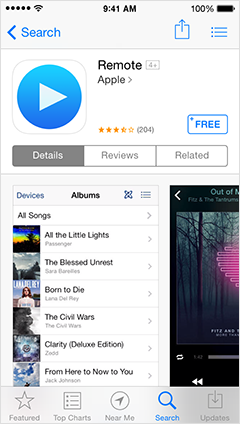
- When you’re asked to sign in with an Apple ID, tap Create New Apple ID.
- Follow the onscreen instructions. When you’re asked for payment information, choose None.
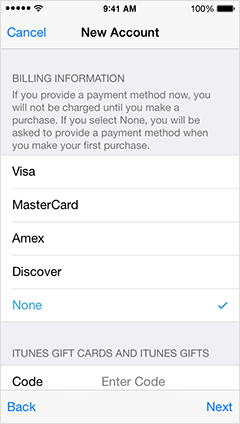
- After you enter all of the information required, you’ll be asked to verify your Apple ID by email. You must verify your Apple ID before you can begin using it.
Step 4 – Adding and deleting apps on the iPad
Demonstrate Competency
To demonstrate competency staff must have an itunes account, and answer the brief quiz on edmodo. Staff must get at least 8 of the 10 questions correct to be proven competent.
