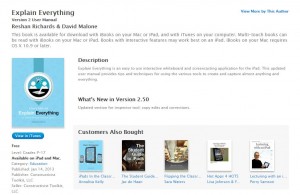Module Aim:
Staff learn how to use the Explain Everything app in the classroom.
Step 1 – Watch Overview Video and Check out the Website
Go to the app website here to see what Explain Everything can do.
And then watch this video:
Step 2 – Access the User Manual
Staff click on the image below to access the manual in iTunes and then Download it to iBooks.
Step 3 – Access Video Tutorials
There are a wide range of video tutorials available on YouTube or on the Explain Everything website.
Step 4 – Create An Explain Everything
After consulting the manual and watching a few videos, create your own Explain Everything screencast. Your screencast should include at least:
- An image
- Some drawing
- Some writing
- A voice recording
Step 4 – Share Your Screencast
Export your screencast to Edmodo by submitting it to the Module 3.9 Explain Everything assignment on Edmodo in the iPad PD Program group.
Demonstrate Competency:
Share your book to the Module 3.7 Book Creator assignment on Edmodo in the iPad PD Program group.